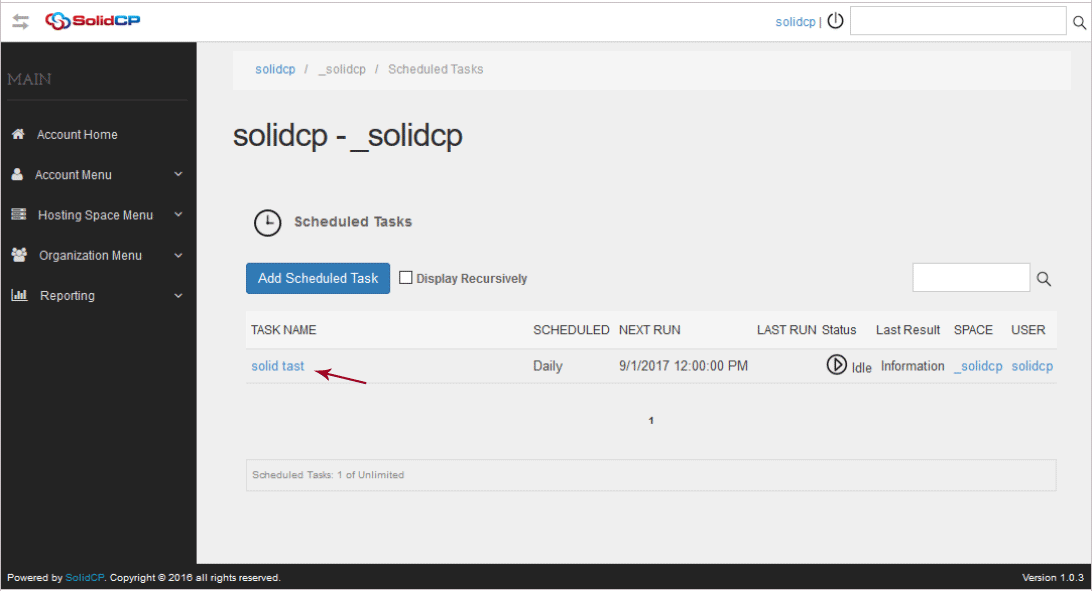This tutorial will assist you to add Scheduled Tasks from SolidCP.
1. Login to SolidCP. SolidCP is located at URL http://ccp.my-hosting-panel.com
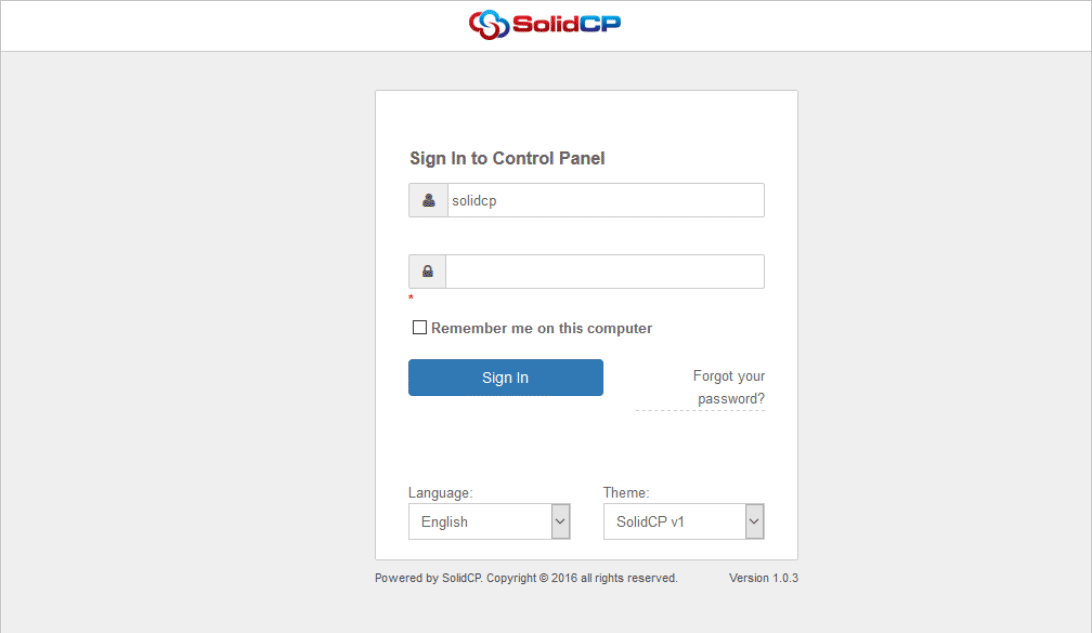
2. In the next screen, you will see icons for all the services you can manage from the SolidCP. Click on Scheduled Tasks.
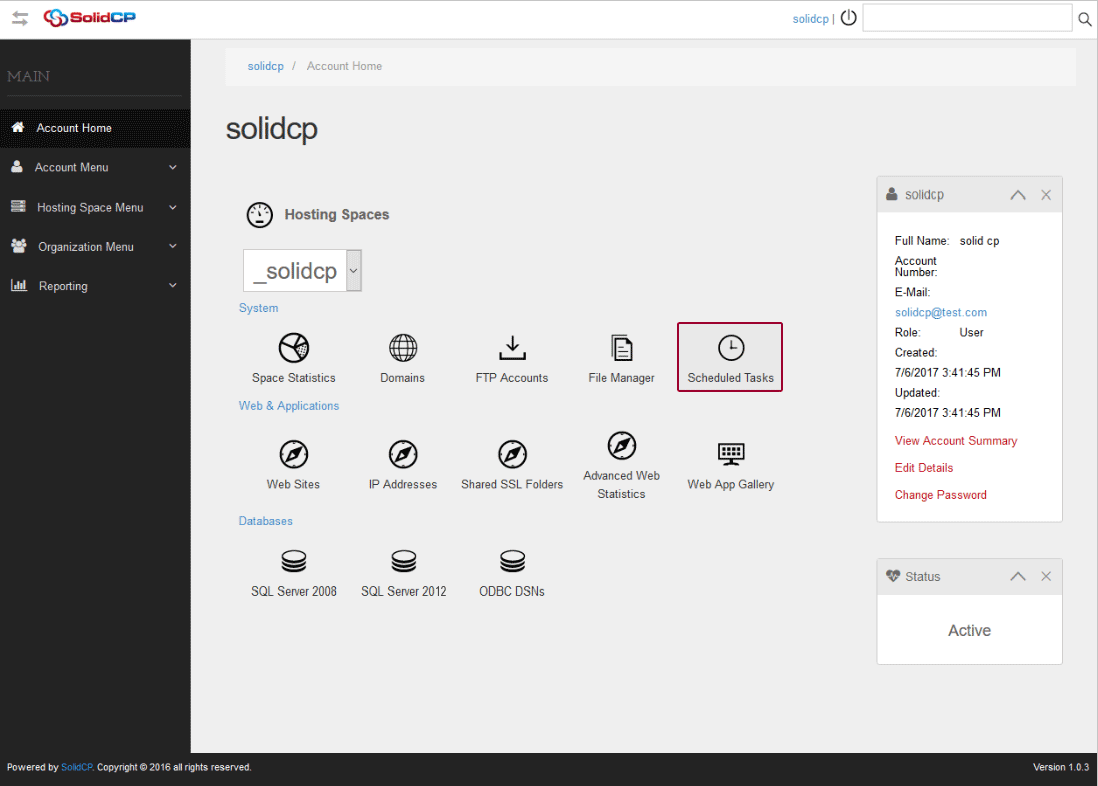
3. In the next screen, you will see the list of previously created Scheduled Tasks. Click on Add Scheduled Tasks to create a new task.
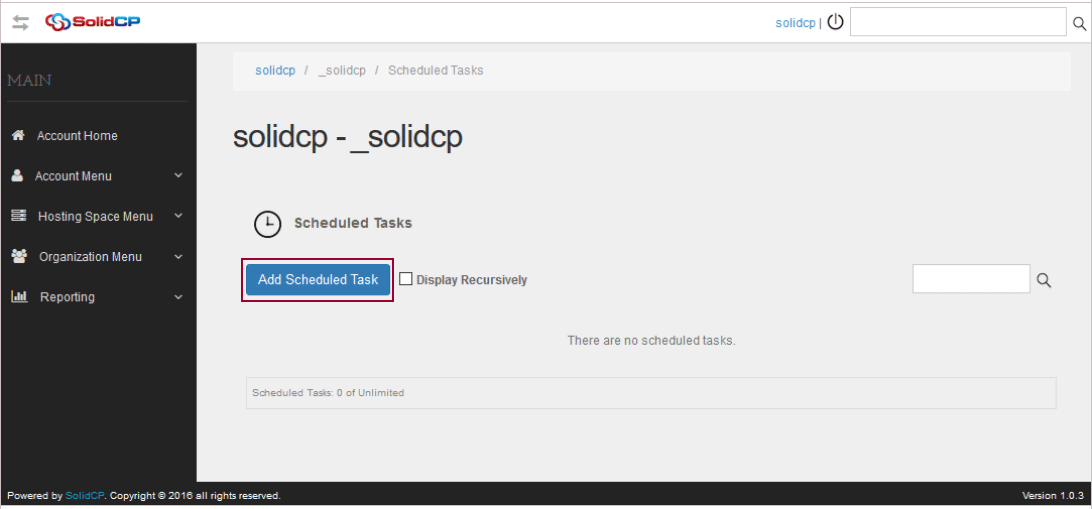
4. On the next screen, enter a task name for your task. Select the task type from the drop down menu. Depending on the task type, you might have different options. Select how often you want this task to run from the schedule drop down and enter start time for the task. When you are finish click Save.
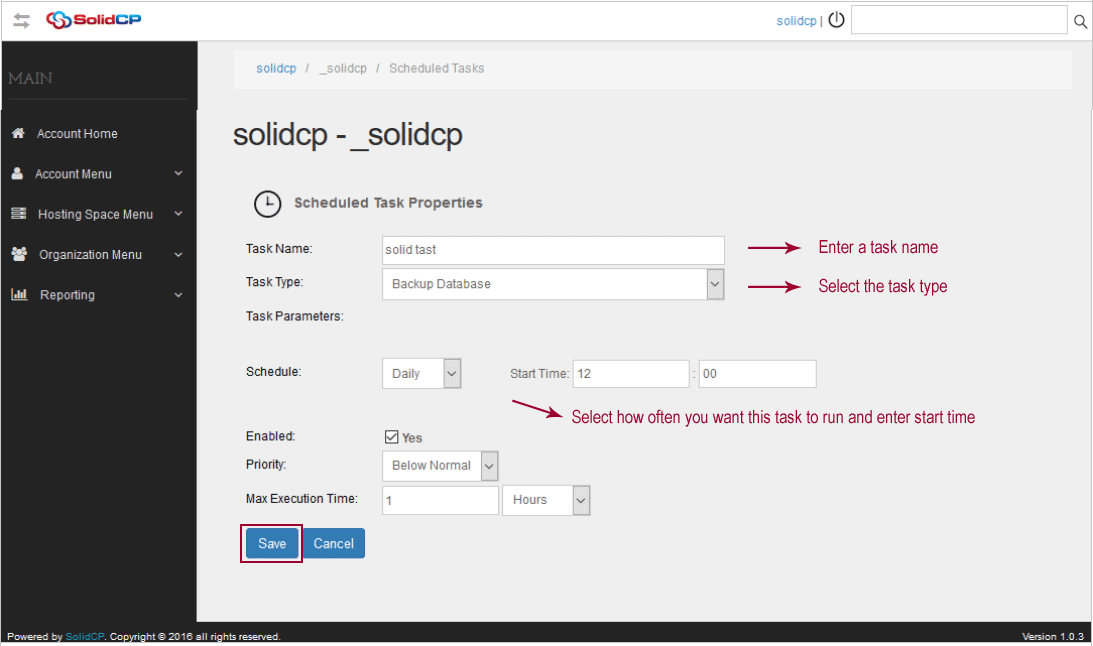
5. After successful creation your task will appear in the tasks list.