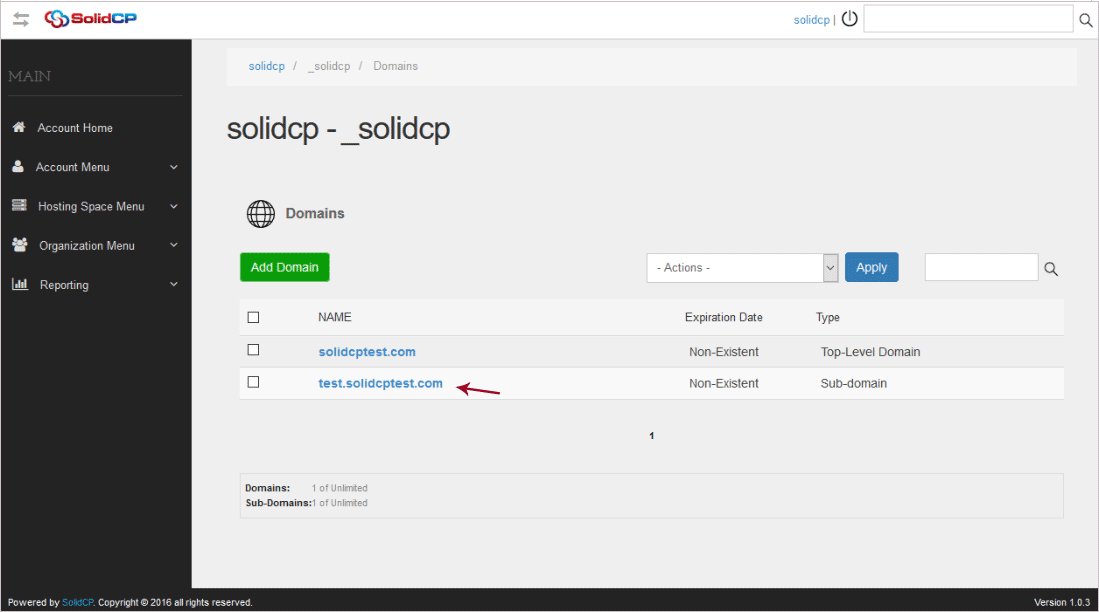This tutorial will assist you to add a sub-domain from SolidCP.
1. Login to SolidCP. SolidCP is located at URL http://ccp.my-hosting-panel.com
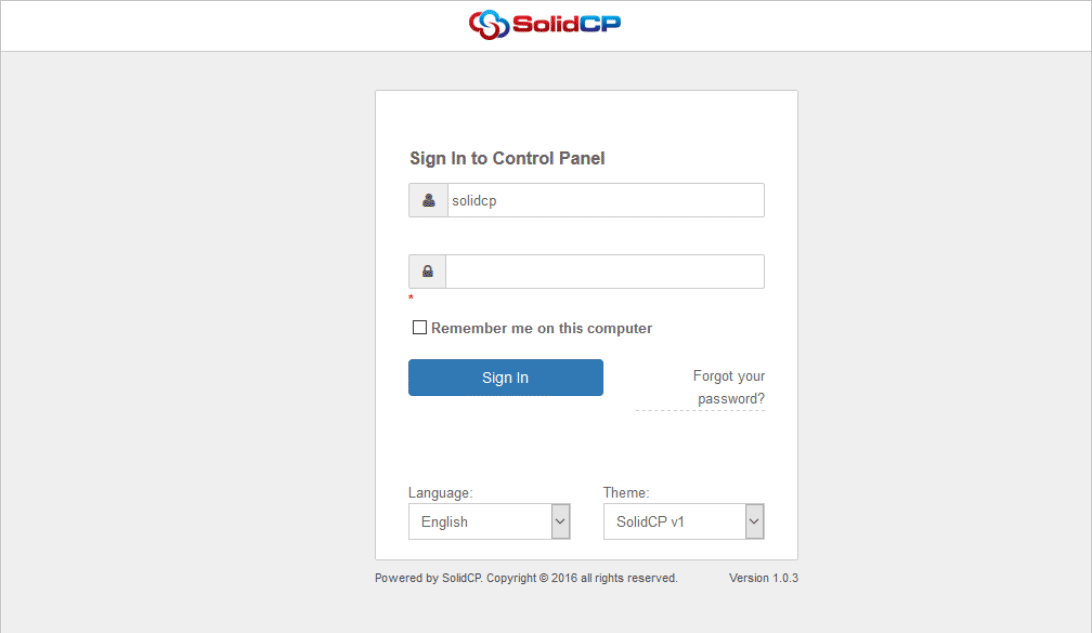
2. In the next screen, you will see icons for all the services you can manage from the SolidCP. To add a new sub-domain, under System section click Domains icon.
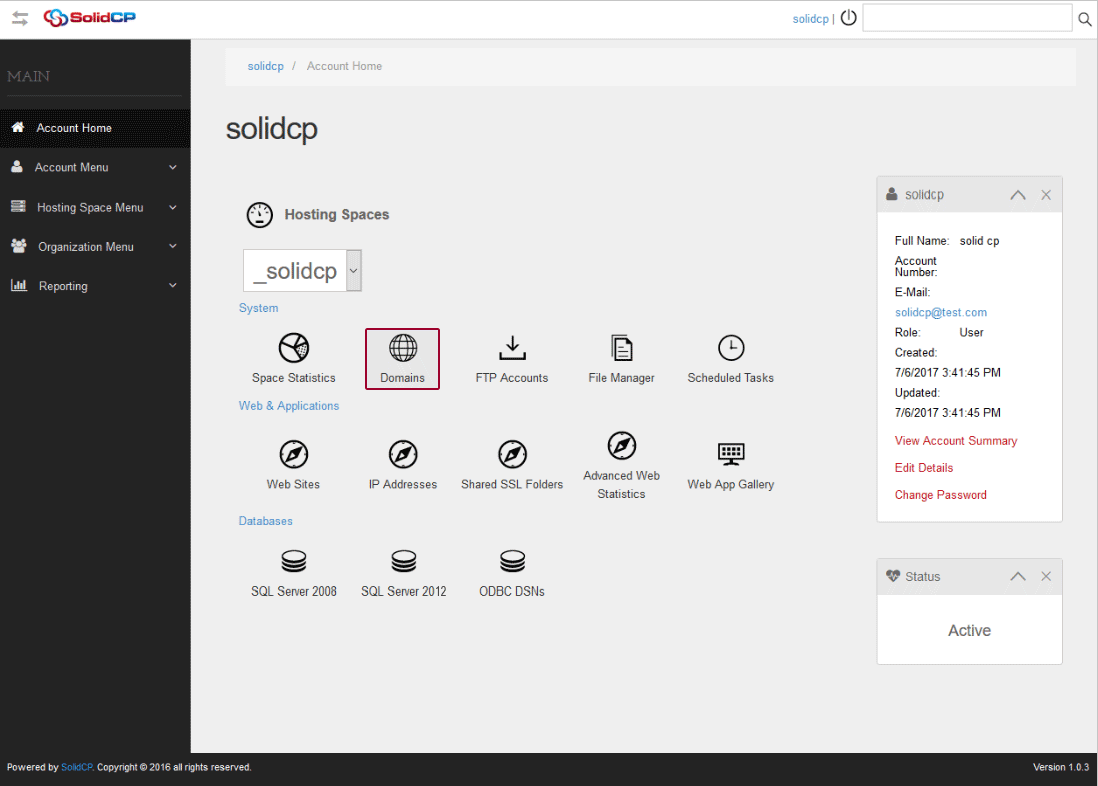
3. In the next screen, you will see the list of previously created domains. To add a new sub-domain, click on Add Domain button.
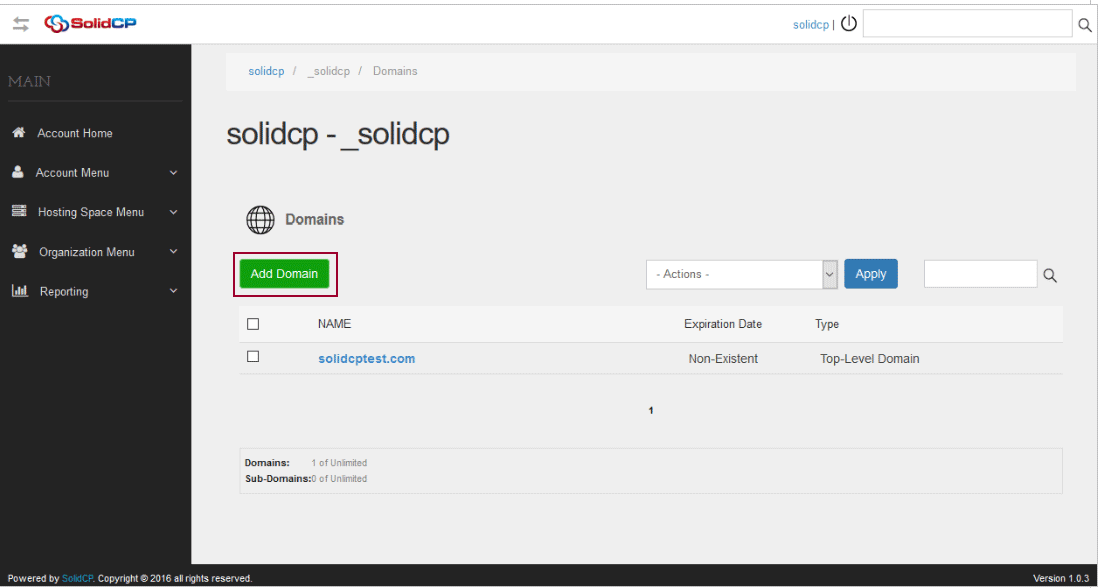
4. Click on Sub-domain link to add a subdomain
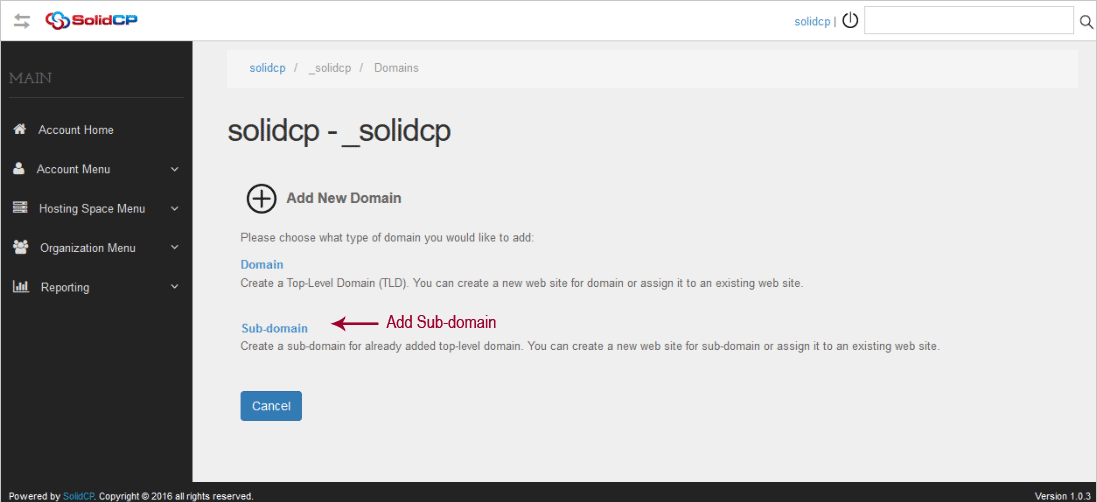
5. In the next screen, type the subdomain prefix in text box and select domain name from the drop-down menu. Now, if you want to create a website in IIS for this subdomain, keep the Create Web Site checkbox checked, and click on Add Domain button. We do not recommend to select "Enable DNS" for sub-domains, as wildcard * record is automatically added on main domain while you add it.
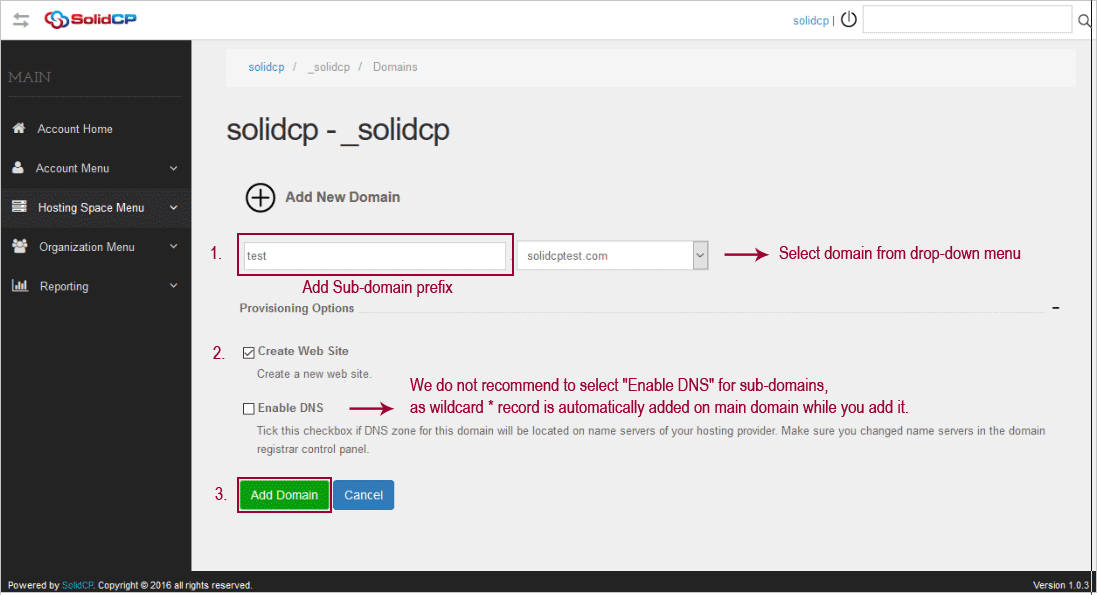
6. Once new subdomain is added, you could see it in the list of all domains.