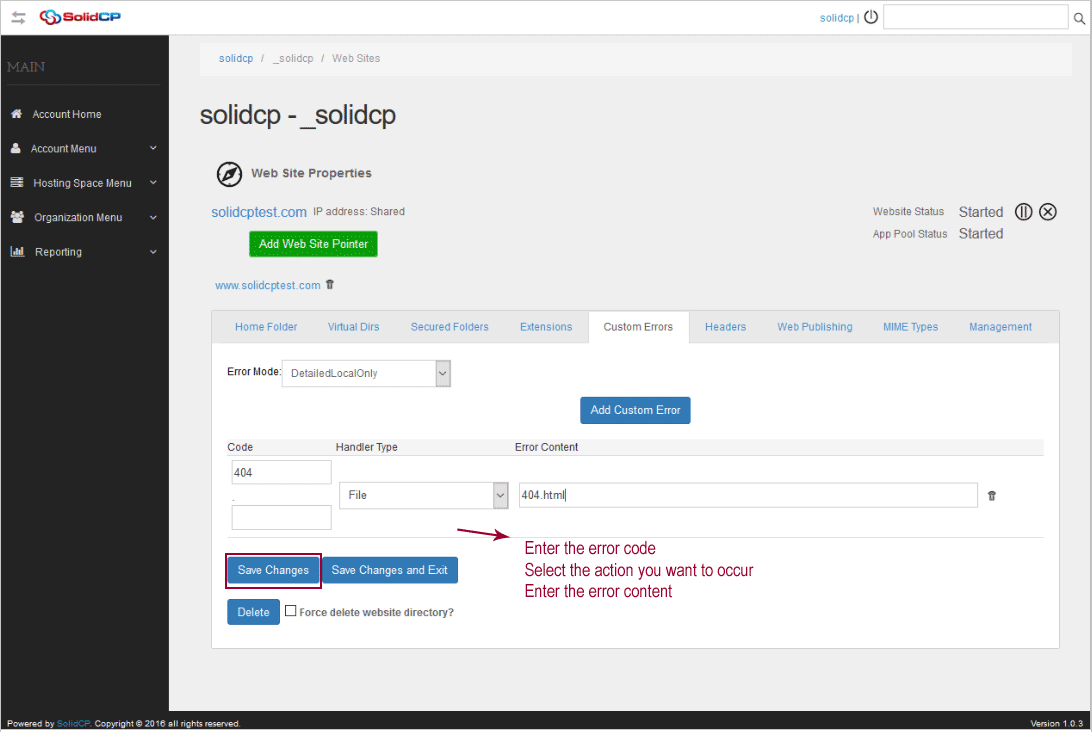This tutorial will assist you to set custom error pages from SolidCP.
1. Login to SolidCP. SolidCP is located at URL http://ccp.my-hosting-panel.com
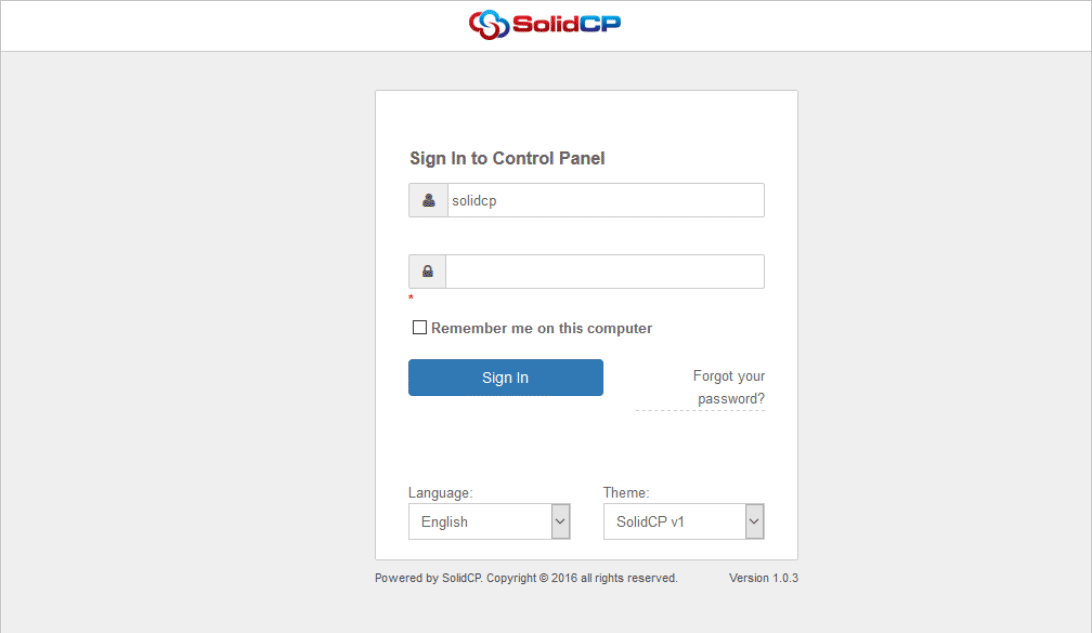
2. In the next screen, you will see icons for all the services you can manage from the SolidCP. Under Web & Applications section click Web Sites icon.
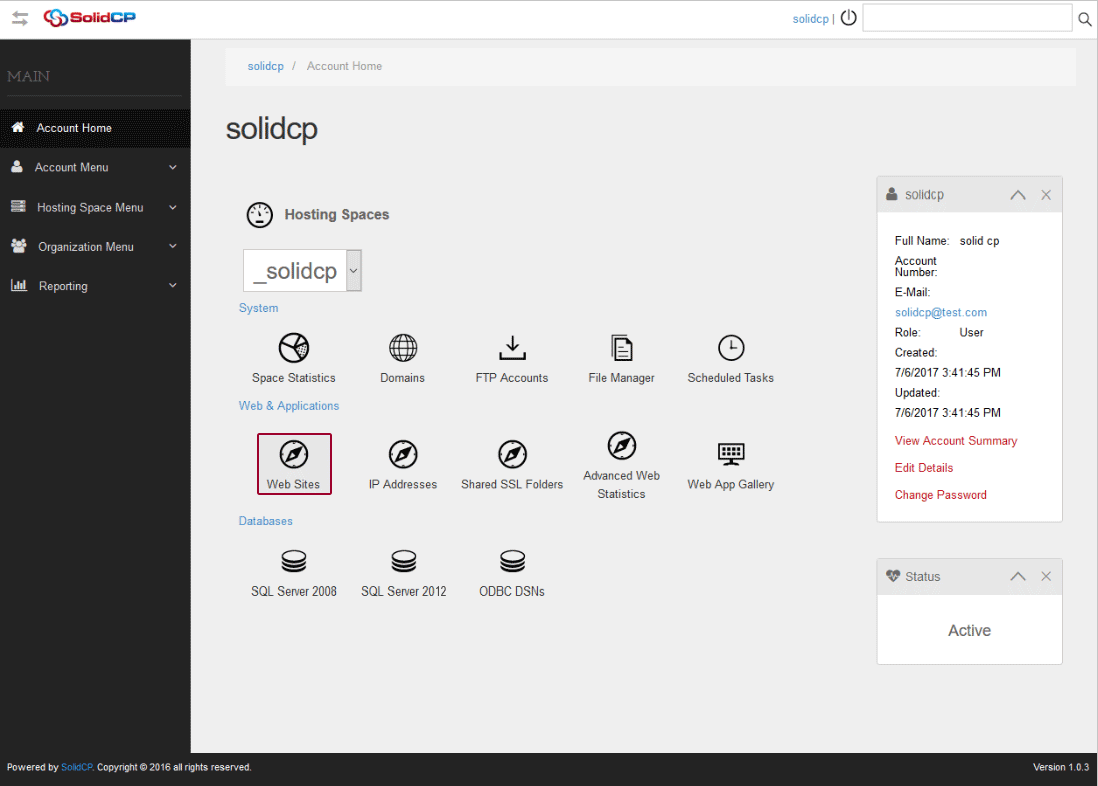
3. In the next screen, you will see a list of previously created websites. Select website for which you want custom error pages.
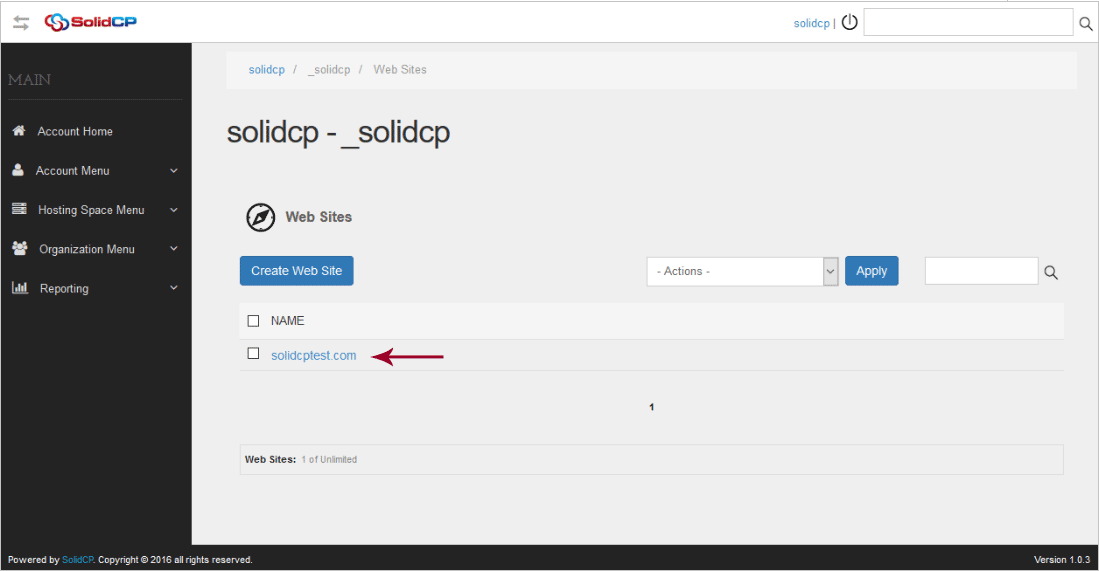
4. Click Custom Errors tab and click Add Custom Error.
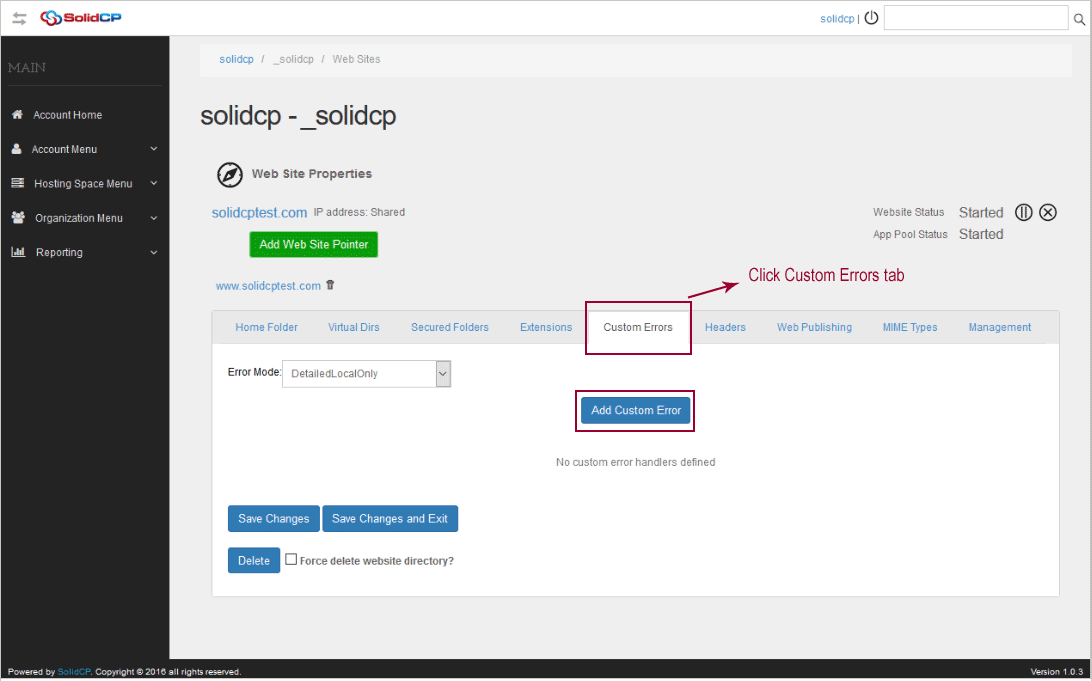
5. Enter the error code, select the action you want to occur and enter the error content. Click Save Changes when done.