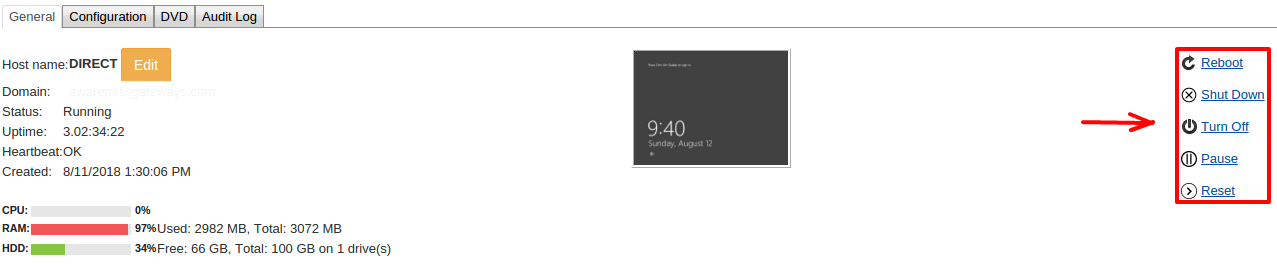1. Login to SolidCP located at URL http://ccp.my-hosting-panel.com
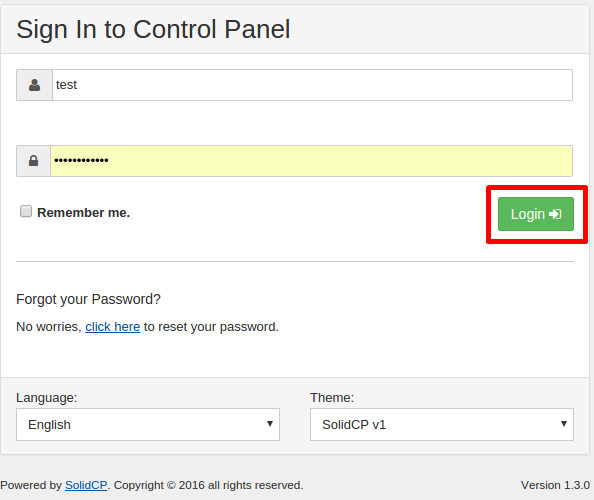
2. Once you are logged into SolidCP on your VPS/Cloud you will be able to see two Hosting Spaces.
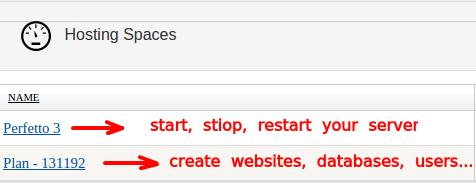
As in the example above, please click on the plan Plan - 131192 (note that the ID will differ based on your different client ID with us) to manage your website/databases as shown in the tutorials HERE.
If you you wish to start/stop/reboot your server, please click on your plan name as in the example Perfetto 3 and proceed with steps below.
3. Under Hosting Space Menu > choose HyperV.
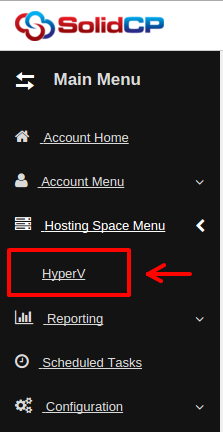
4. Click on direct.domain.com (domain.com is your primary domain name).
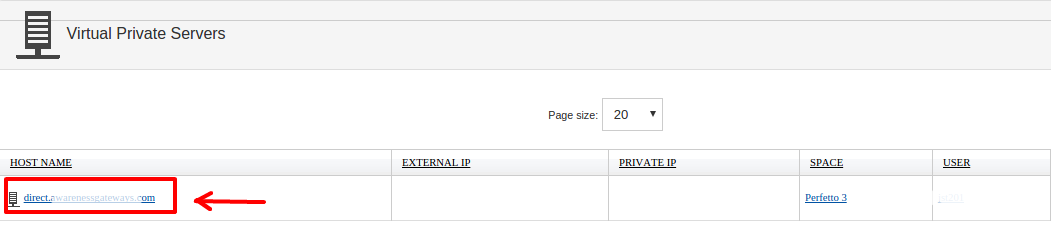
5. From the next window you can manage your VPS with the available options.