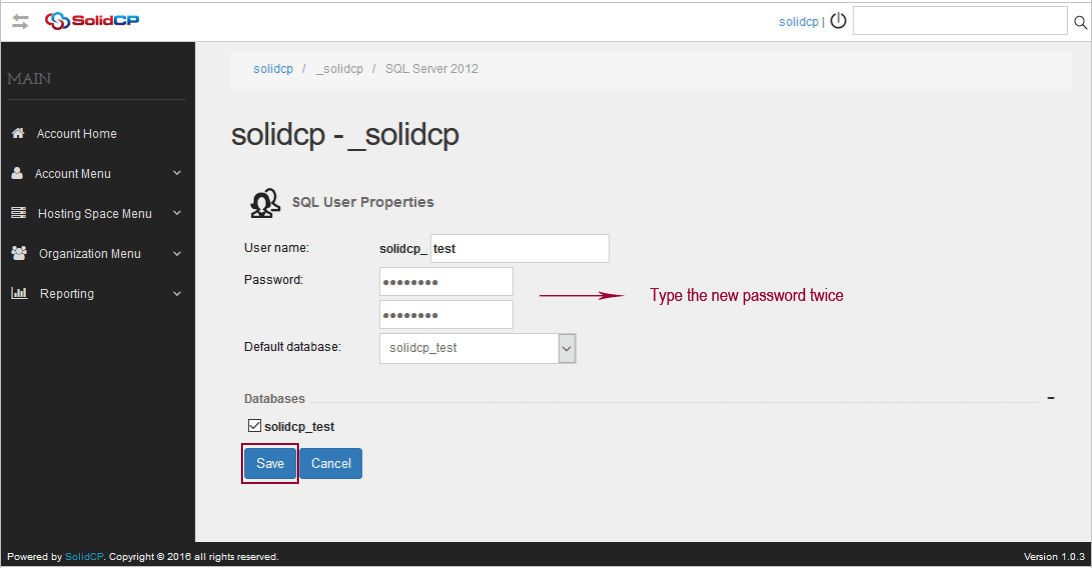This tutorial will assist you to change MS SQL database user password from SolidCP.
1. Login to SolidCP. SolidCP is located at URL http://ccp.my-hosting-panel.com
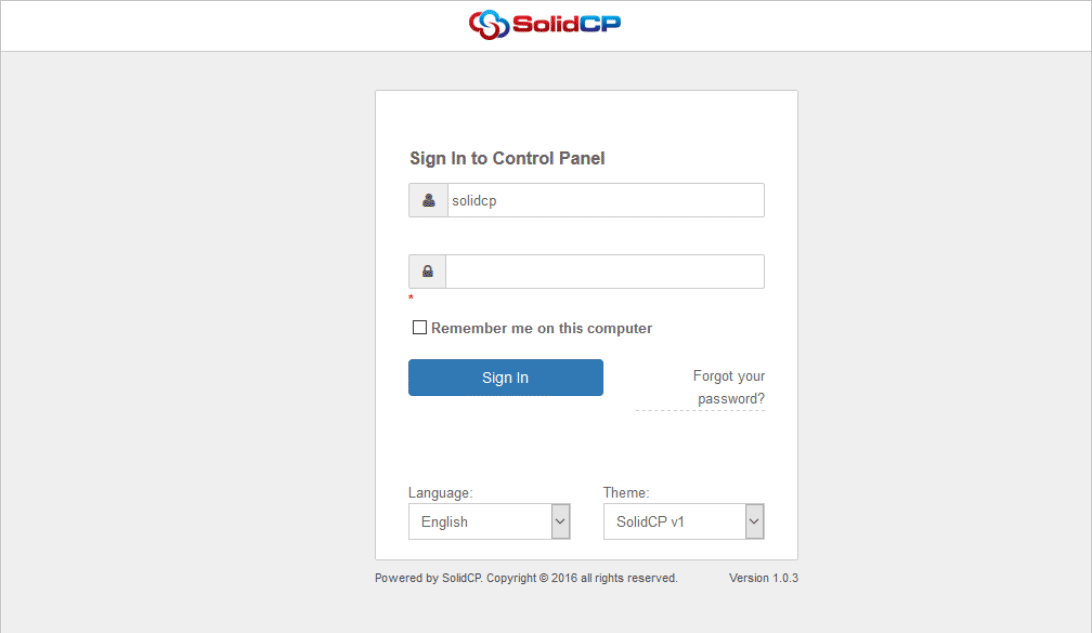
2. In the next screen, you will see icons for all the services you can manage from the SolidCP. Under Databases section click on SQL Server icon.
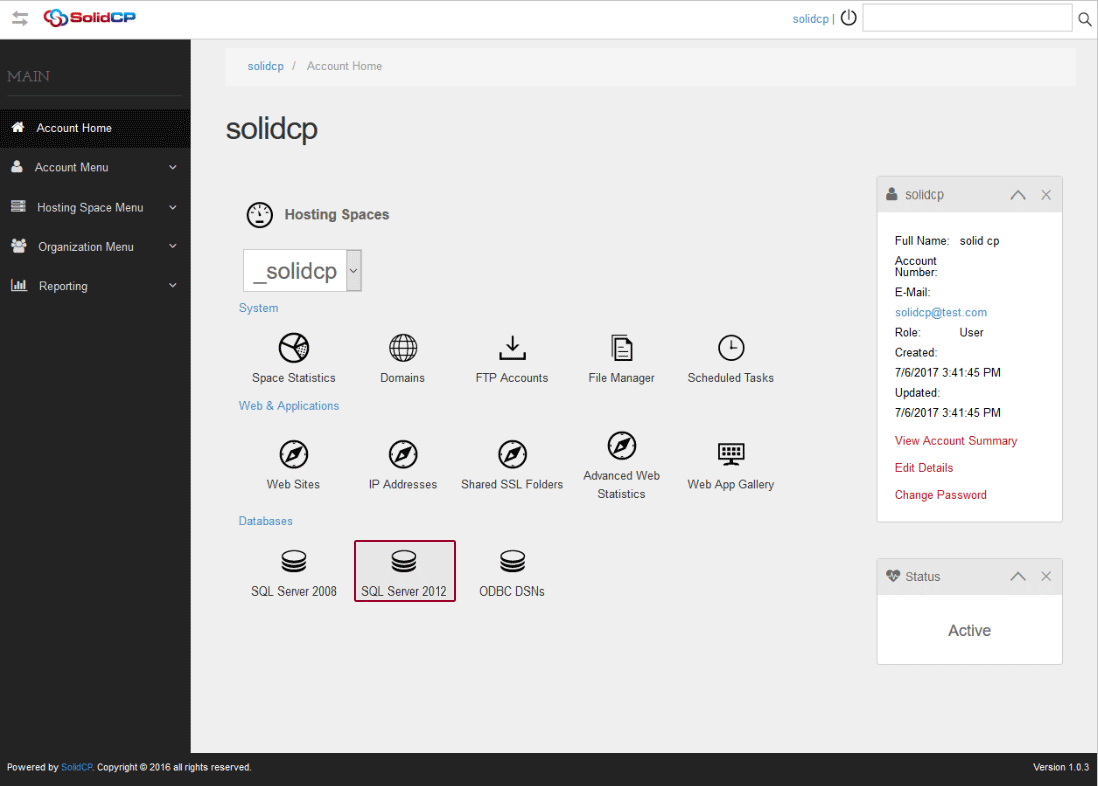
3. In the next screen, list of previously added MS SQL databases and database users will be populated. Select the MS SQL database user whose password you want to change.
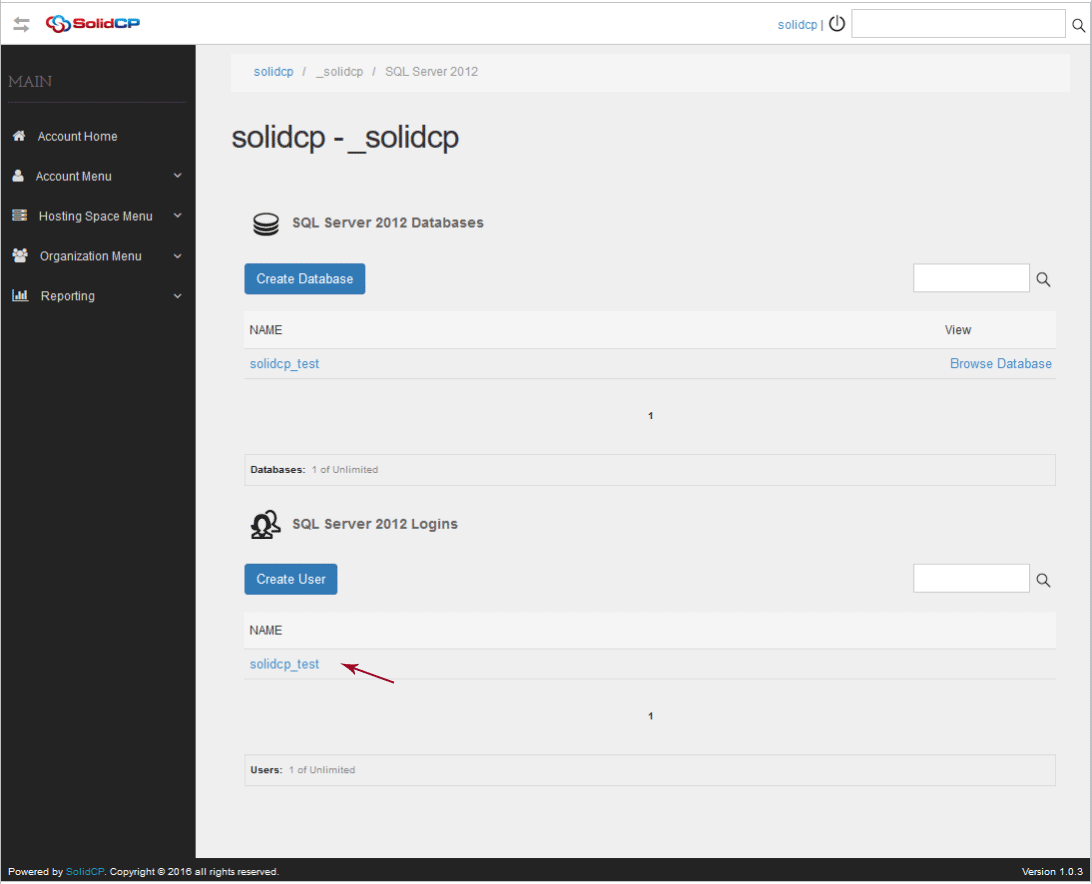
4. In the next screen, type the new password twice and click Save button.