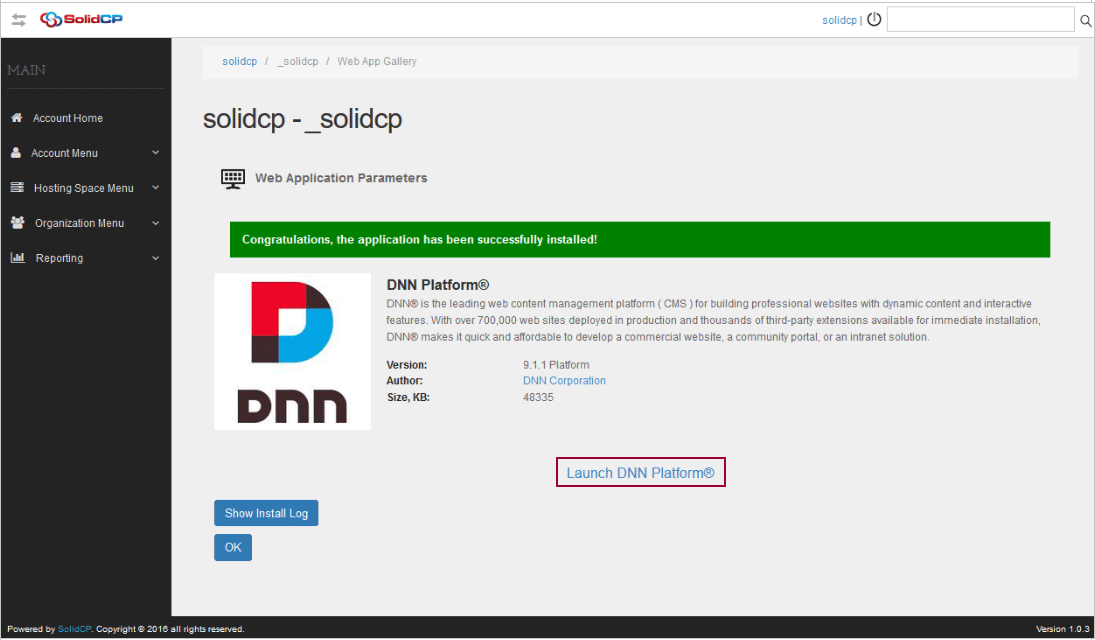This tutorial will assist you to use the Application Installer from SolidCP.
1. Login to SolidCP. SolidCP is located at URL http://ccp.my-hosting-panel.com
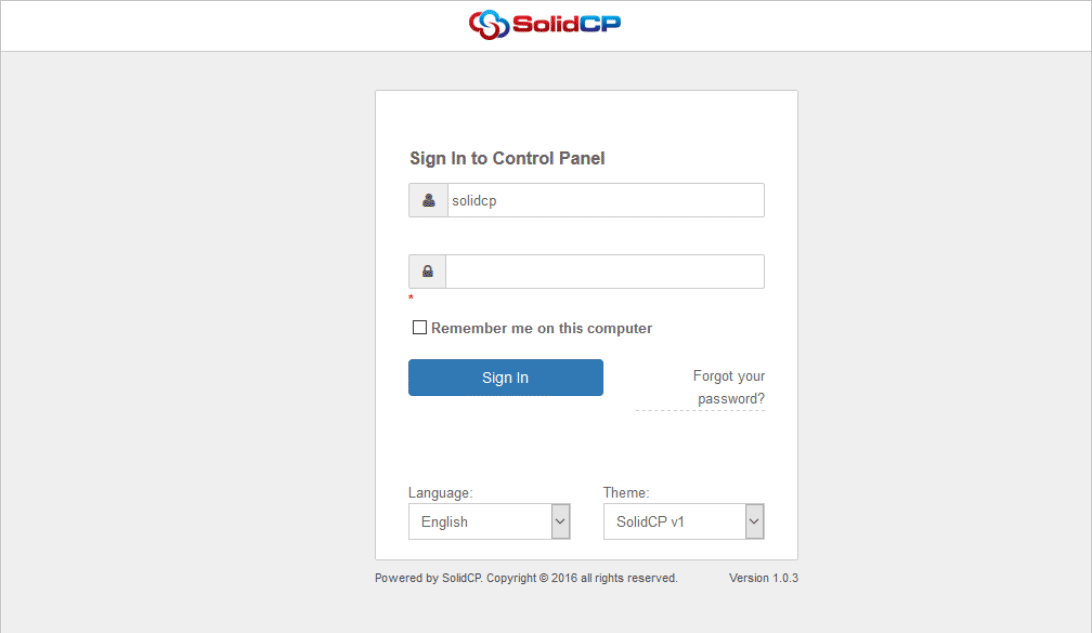
2. In the next screen, you will see icons for all the services you can manage from the SolidCP. To add a new application, under Web & Applications section click Web App Gallery icon.
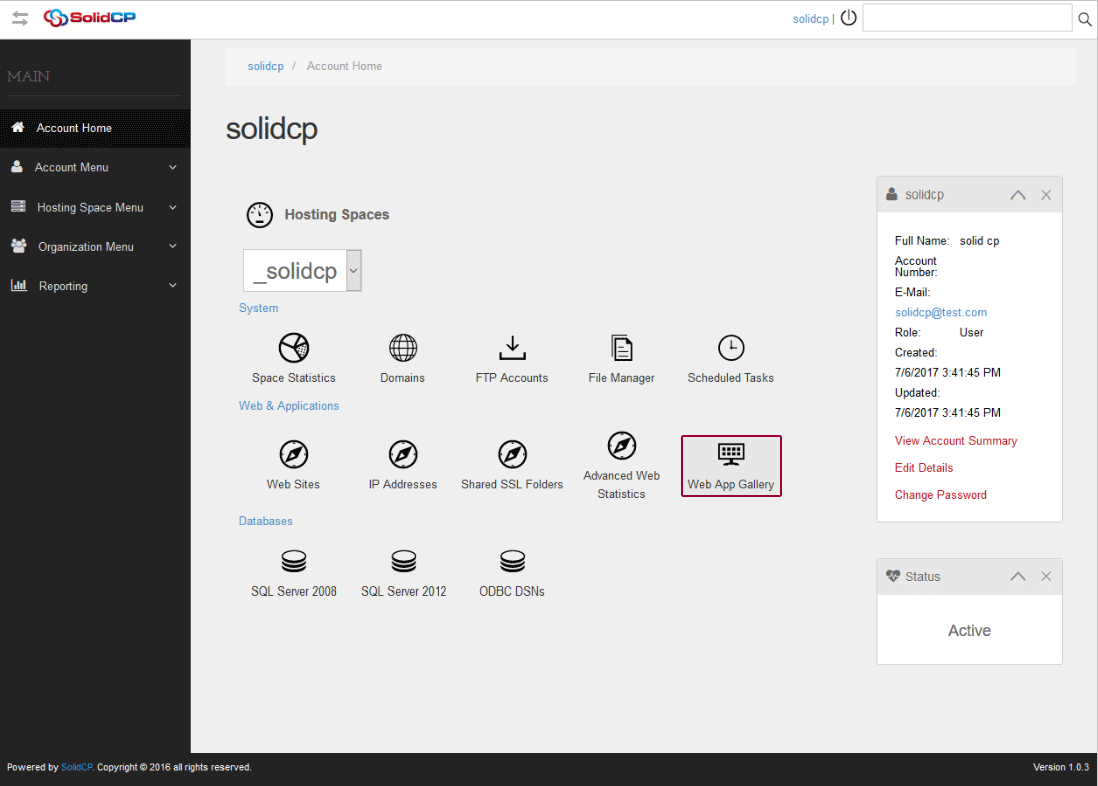
3. In the next screen, you will see a list of all applications available for install. You can filter then by selecting a group. Click Install next to the application you have selected.
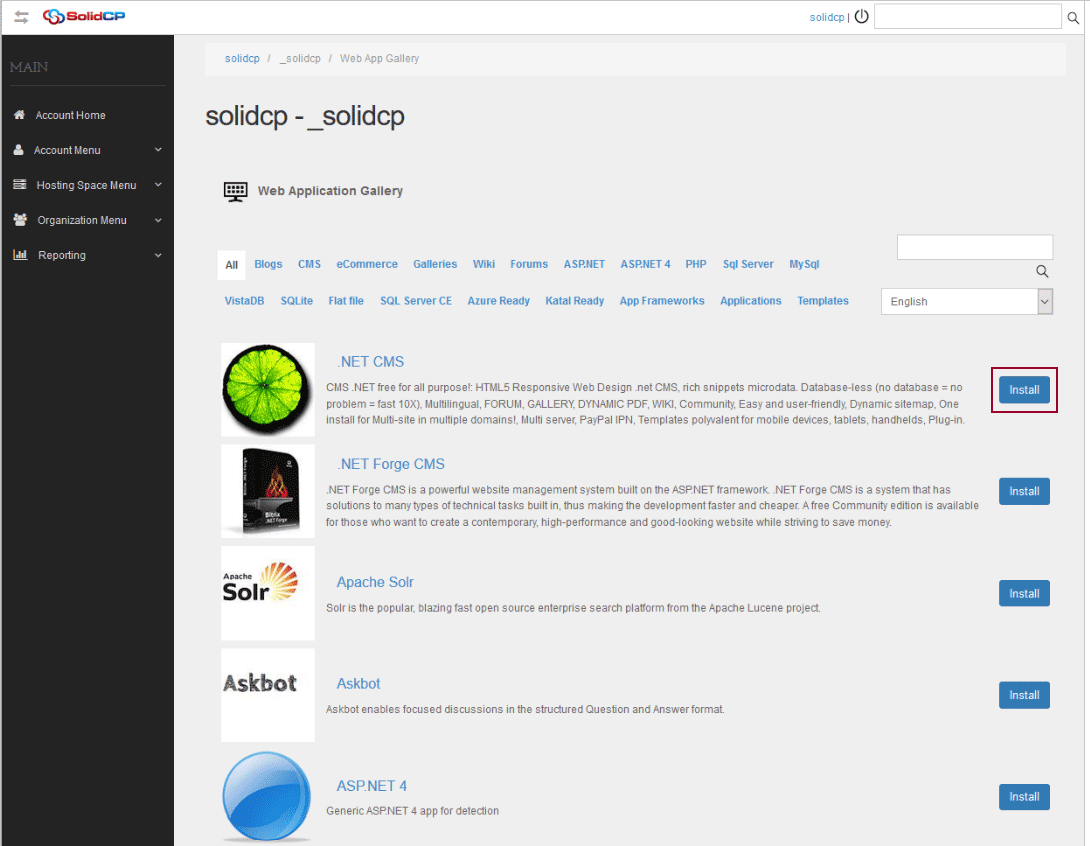
4. In the next screen, you will see information about the application you have selected. Click Next.
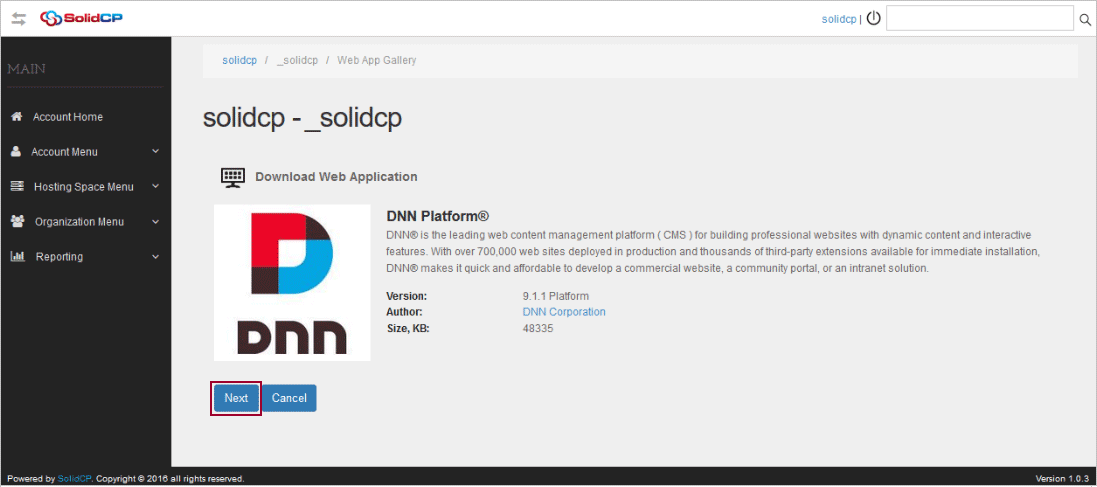
5. On the next screen, select the location where you want to install your application. If you leave the application name blank, the application will be install in your domain root. If you specify name the application will be installed in http://www.yourdomain.com/application_name. You can also specify existing directory. You can select the database server for your application and if you want the installer to create new database or use existing one. When done, click Install.
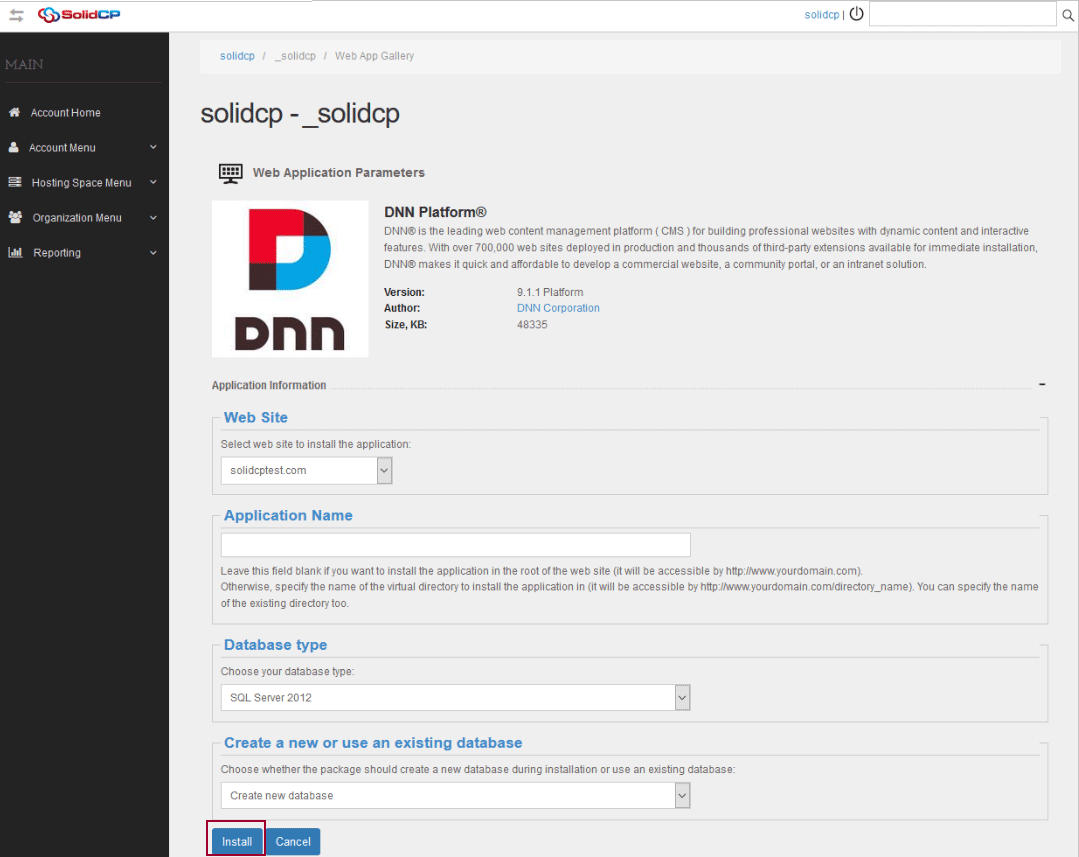
6. After successful installation they system will provide you with the status and a link you login to your newly installed application. Some applications require additional configuration after they are installed.