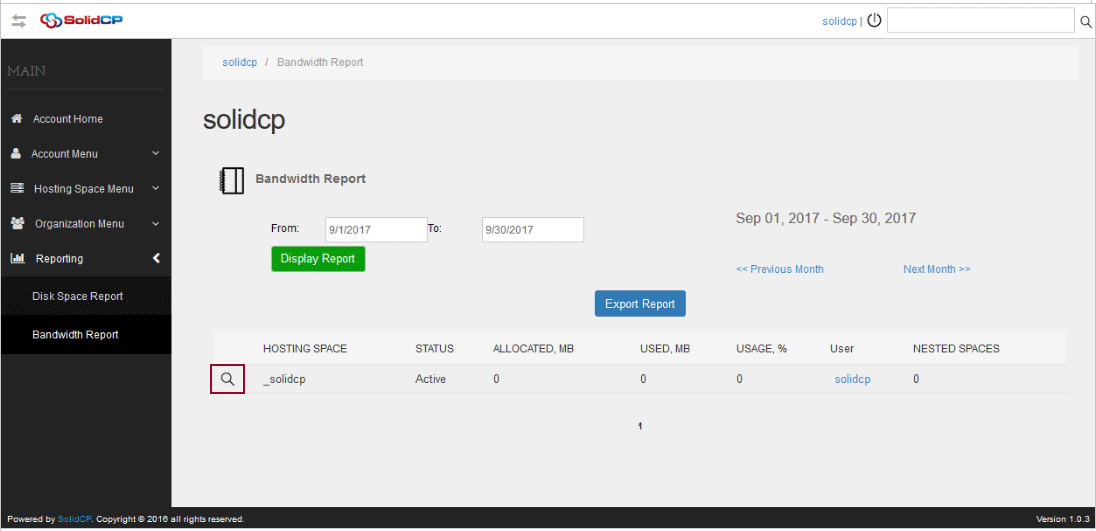This tutorial will assist you to view Reports from SolidCP.
1. Login to SolidCP. SolidCP is located at URL http://ccp.my-hosting-panel.com
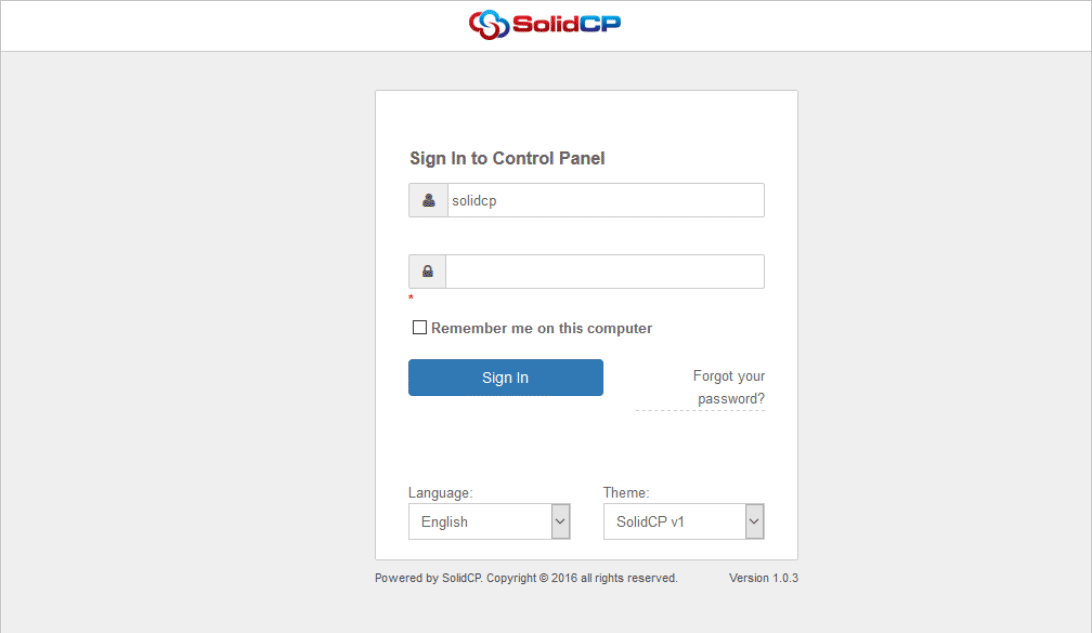
2. In the next screen, you will see icons for all the services you can manage from the SolidCP. Click on Reporting to access your reports.
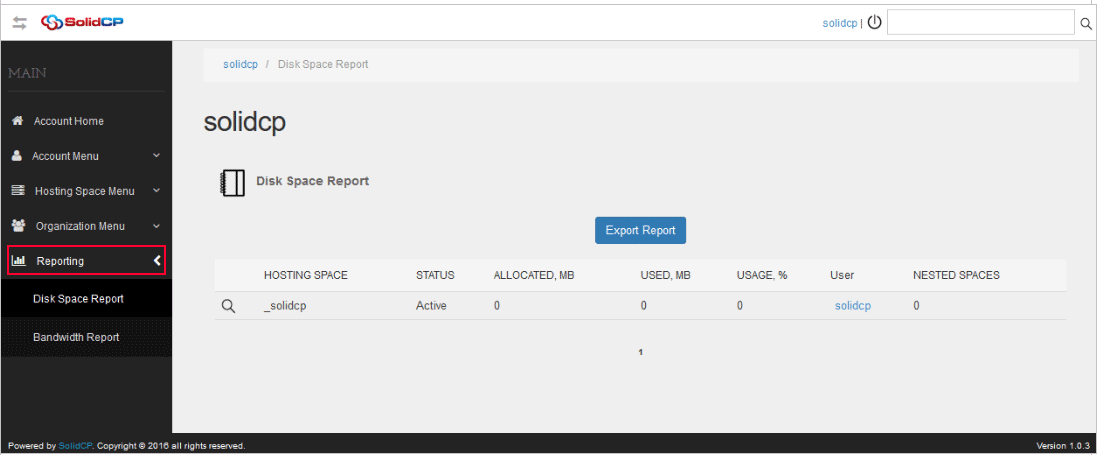
3. You can view disk space reports and bandwidth reports. You can filter the reports by date.
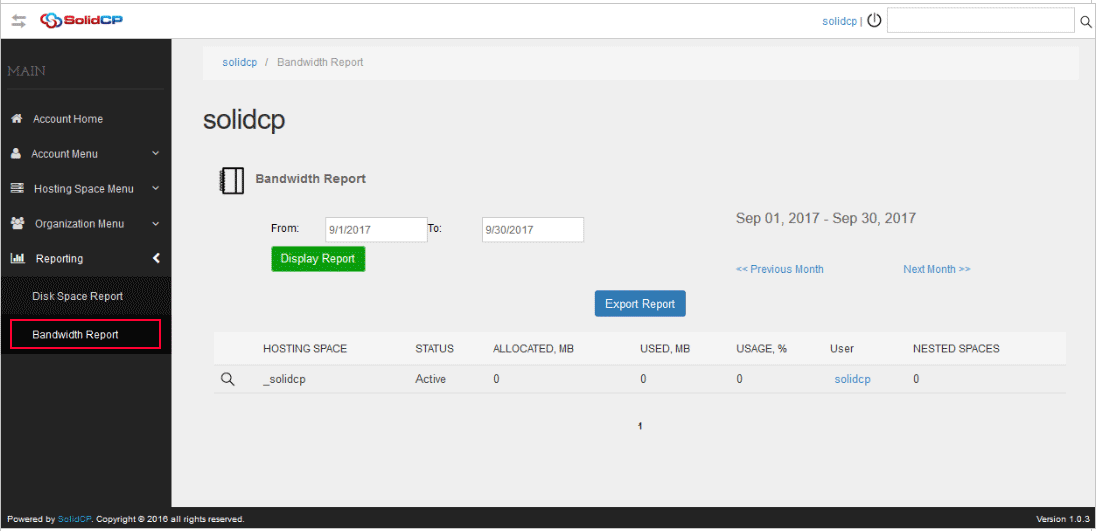
4. You can view more details for each report by clicking on the spyglass icon.