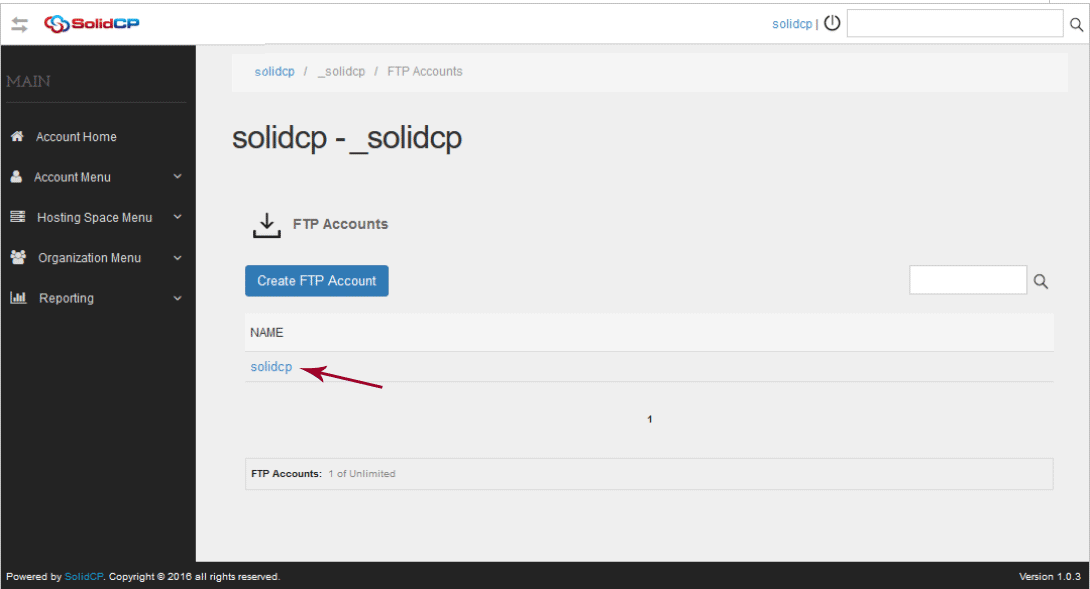SolidCP is one of the most comprehensive control panel, which allows you to manage FTP accounts, permissions and account home directories within few clicks. This tutorial will assist you to add an FTP account from SolidCP.
1. Login to SolidCP. SolidCP is located at URL http://ccp.my-hosting-panel.com
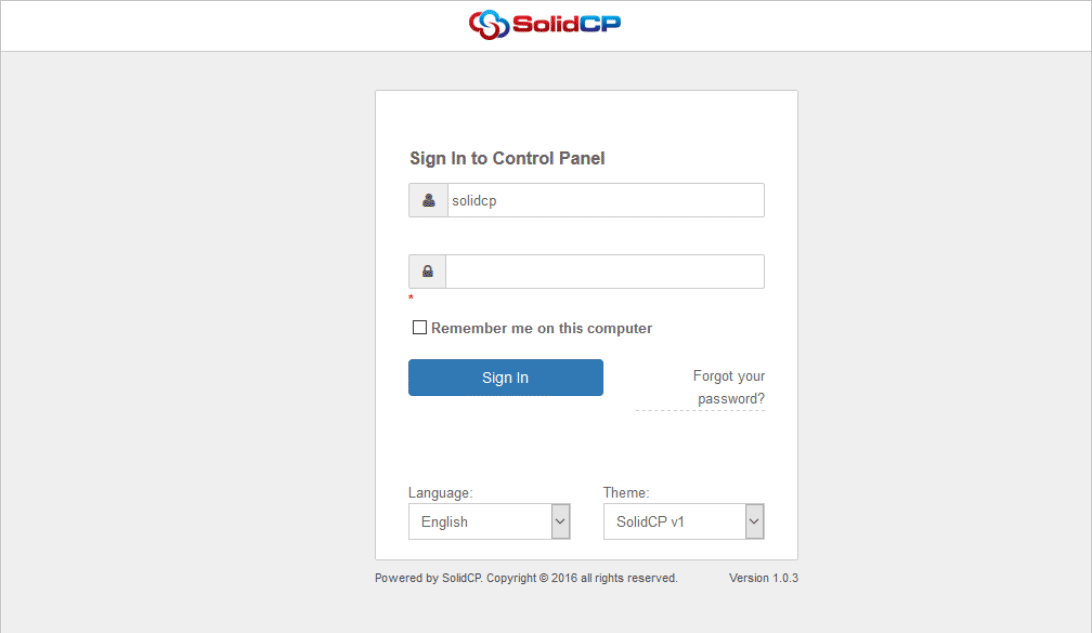
2. In the next screen, you will see icons for all the services you can manage from the SolidCP. Under System section, click on FTP Accounts icon.
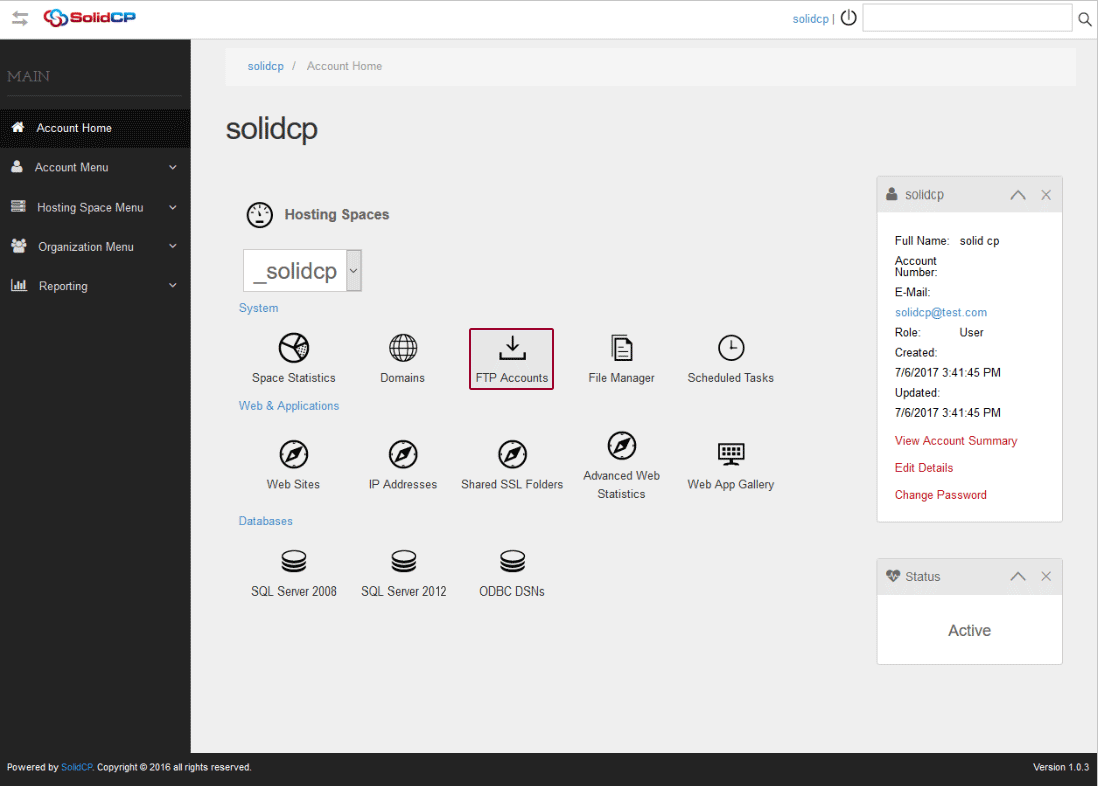
3. In the next screen, list of previously created FTP accounts will be populated. To add a new FTP account, click on Create FTP Account button.
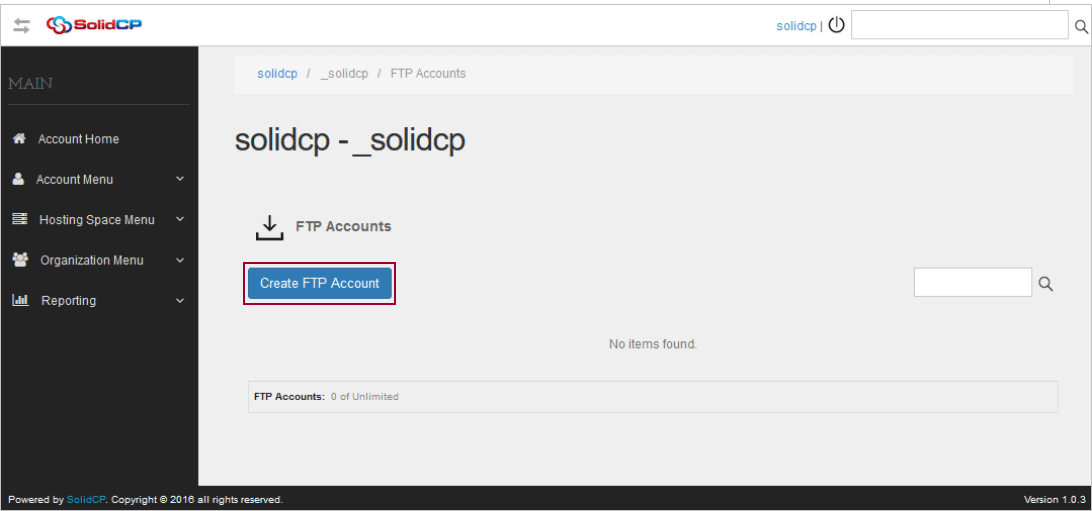
4. In the next screen, enter FTP username, FTP account password and confirm it. In the Home Folder box, select the directory path where you want FTP user to land. Keep Read and Write checkbox checked, and click on Update button.
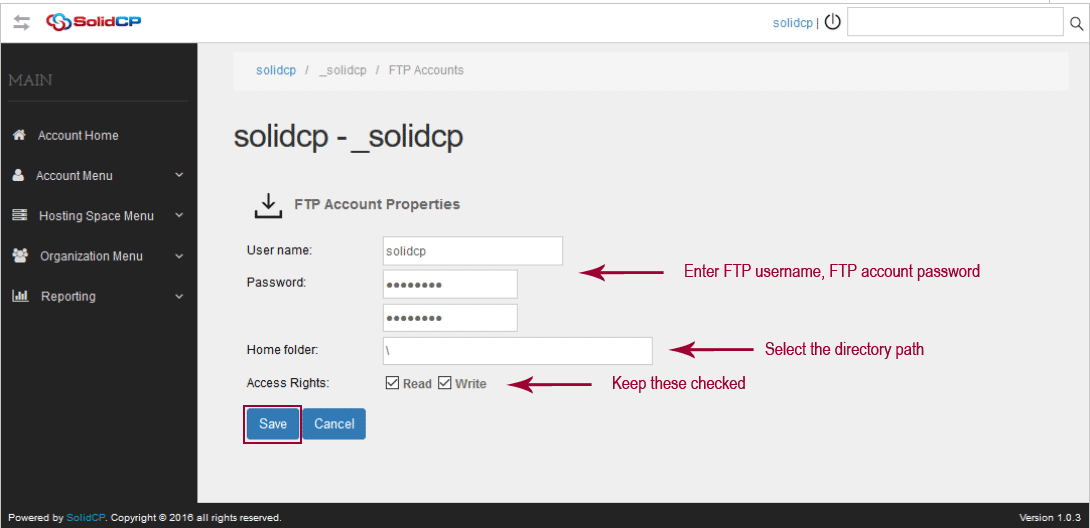
5. Once new FTP account is added, you could see it in the list of all FTP accounts.