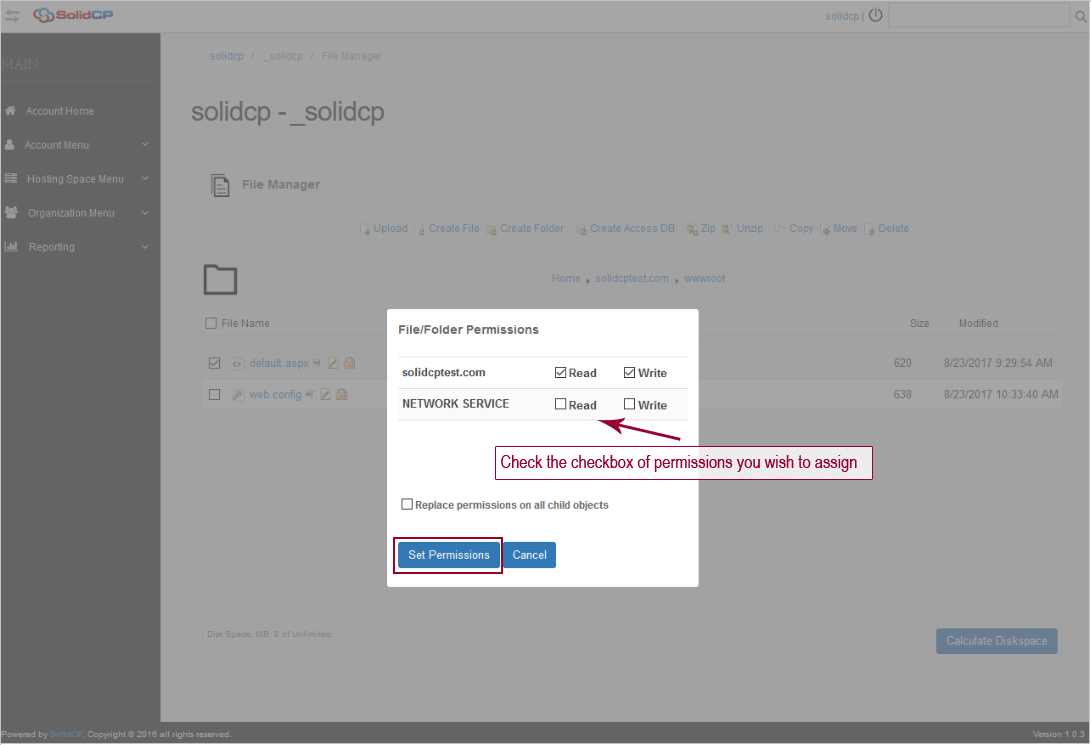Sometimes it may happen that you do not have the required permission over certain file/folder of your web directory. Due to this, you may receive forbidden error. To fix the issue, you will need to assign permission to the concerned file/folder. This tutorial will assist you to assign permissions from SolidCP.
1. Login to SolidCP. SolidCP is located at URL http://ccp.my-hosting-panel.com
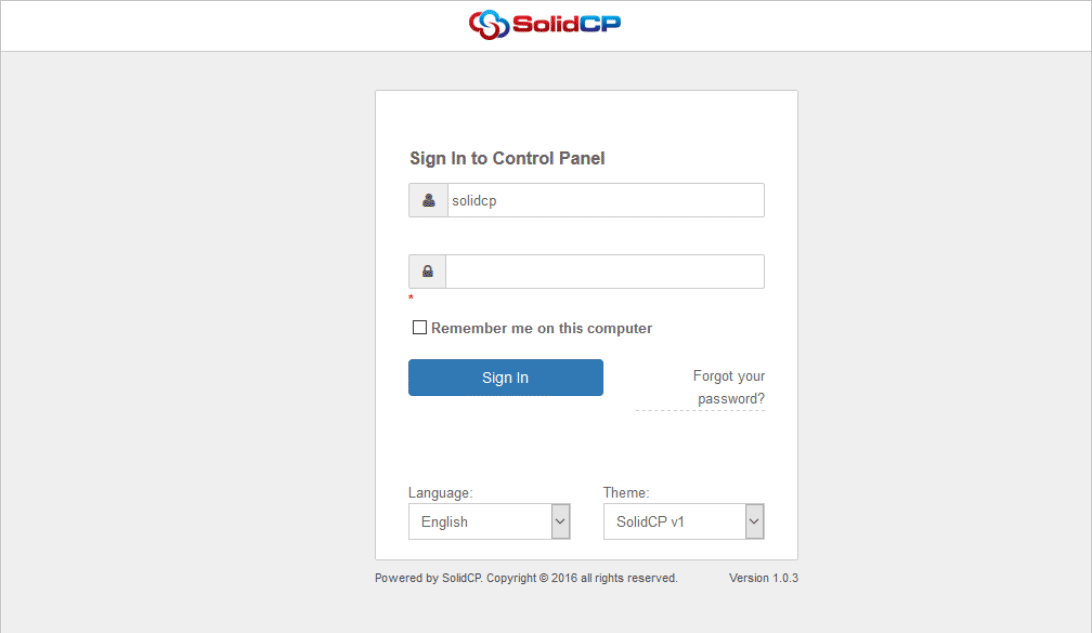
2. In the next screen, you will see icons for all the services you can manage from the SolidCP. Click on File Manager to access website files.
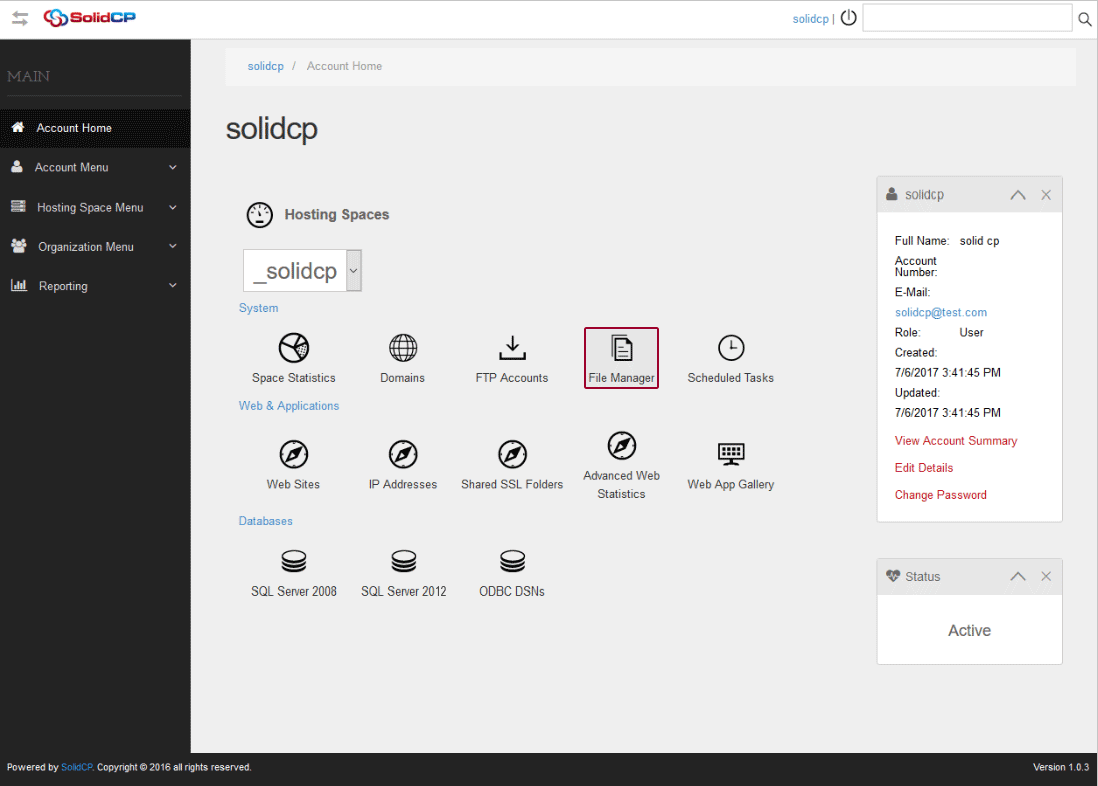
3. In the next screen, you will see the list of previously created websites. Click on the website name whose permission needs to be changed.
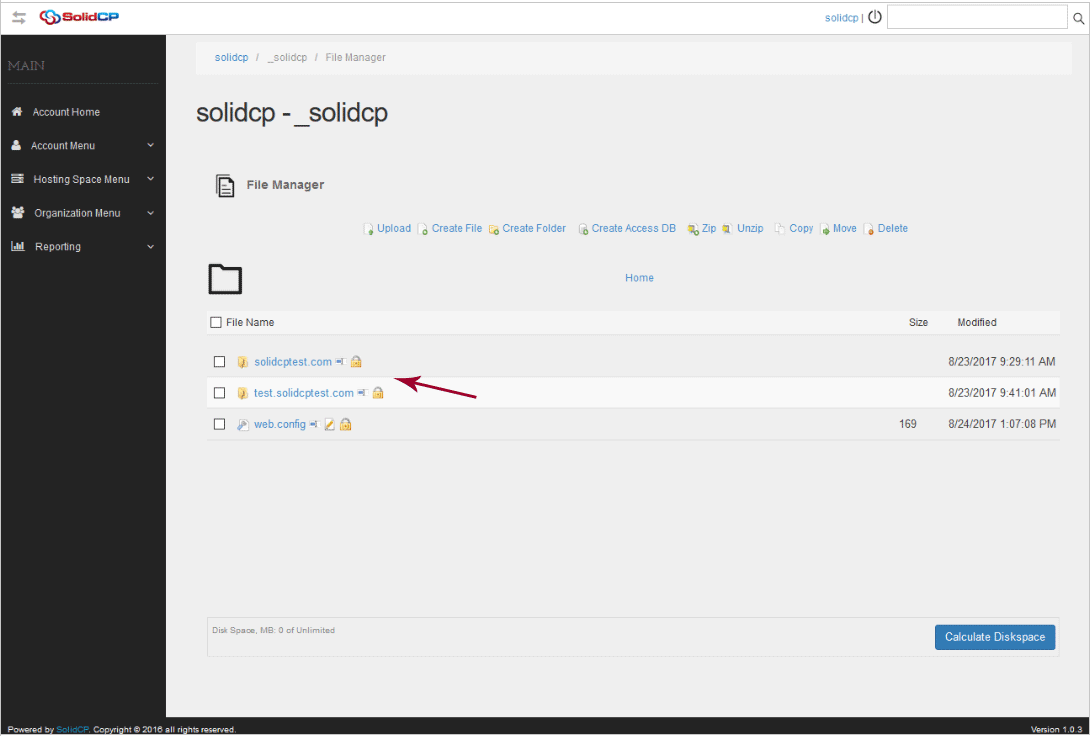
4. On the next screen, you will see a list of your website files and folders. Navigate to file/folder, and check the checkbox whose permission needs to be set. Click on the padlock icon beside the file/folder.
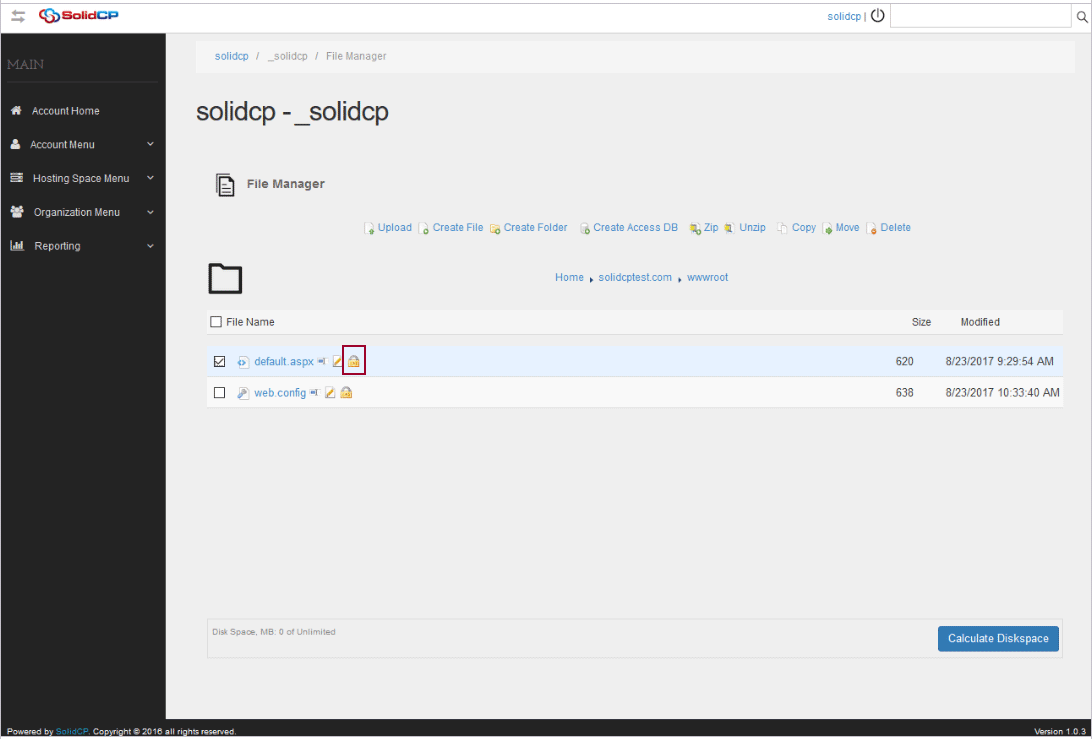
5. Check the checkbox of permissions you wish to assign and click on Set Permissions button located at the bottom.