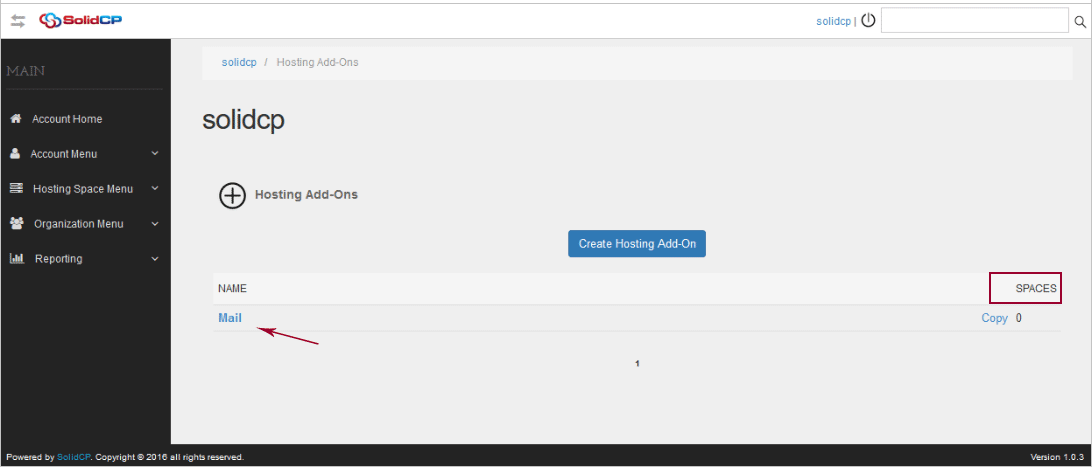This tutorial will assist you to create hosting account addons in SolidCP.
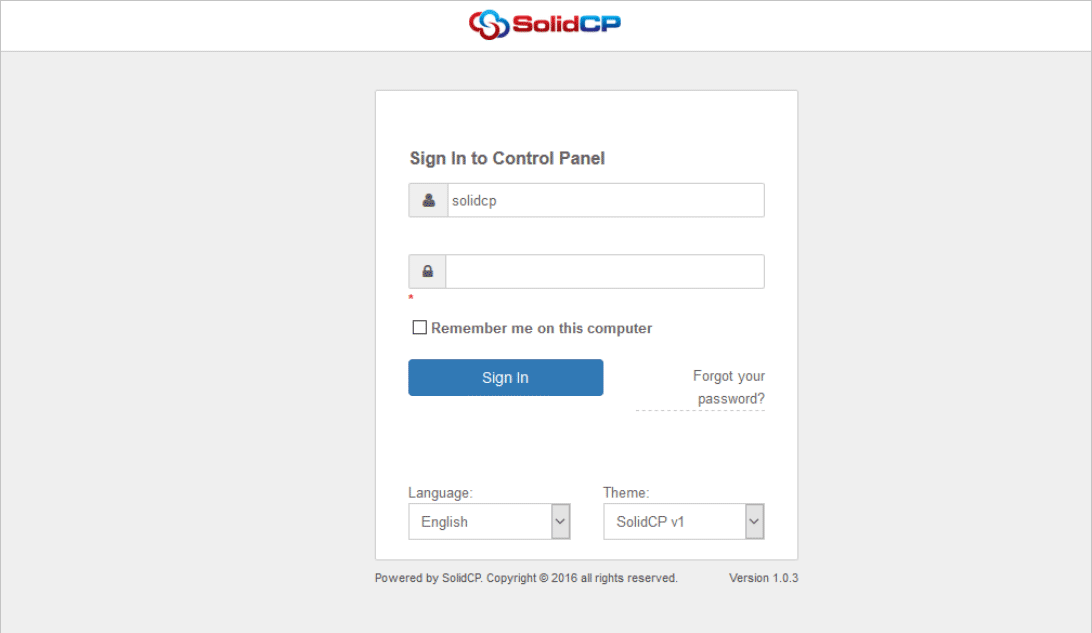 1. Login to SolidCP. SolidCP is located at URL http://ccp.my-hosting-panel.com
1. Login to SolidCP. SolidCP is located at URL http://ccp.my-hosting-panel.com
2. Once you are logged into SolidCP, expand Hosting Space Menu and click on Hosting Add-ons.
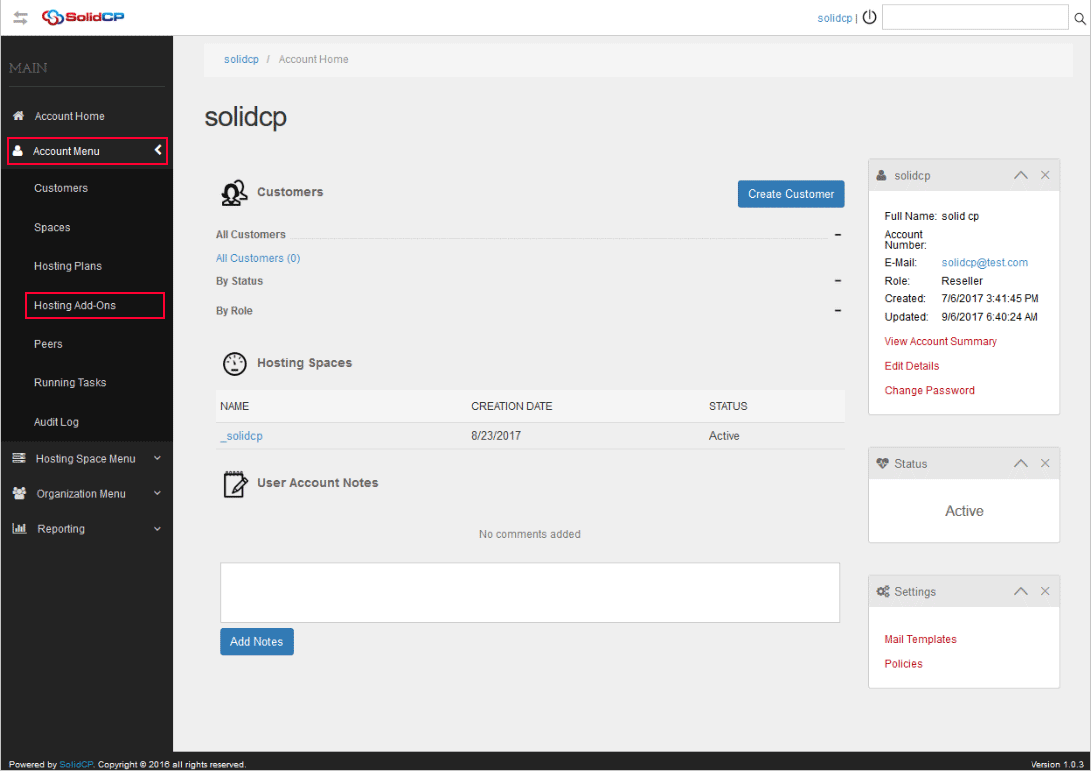
3. In the next screen, enter the Add-on Name and Description. Select the features you want to offer as add-ons. Click on Save button on the bottom when you are done.
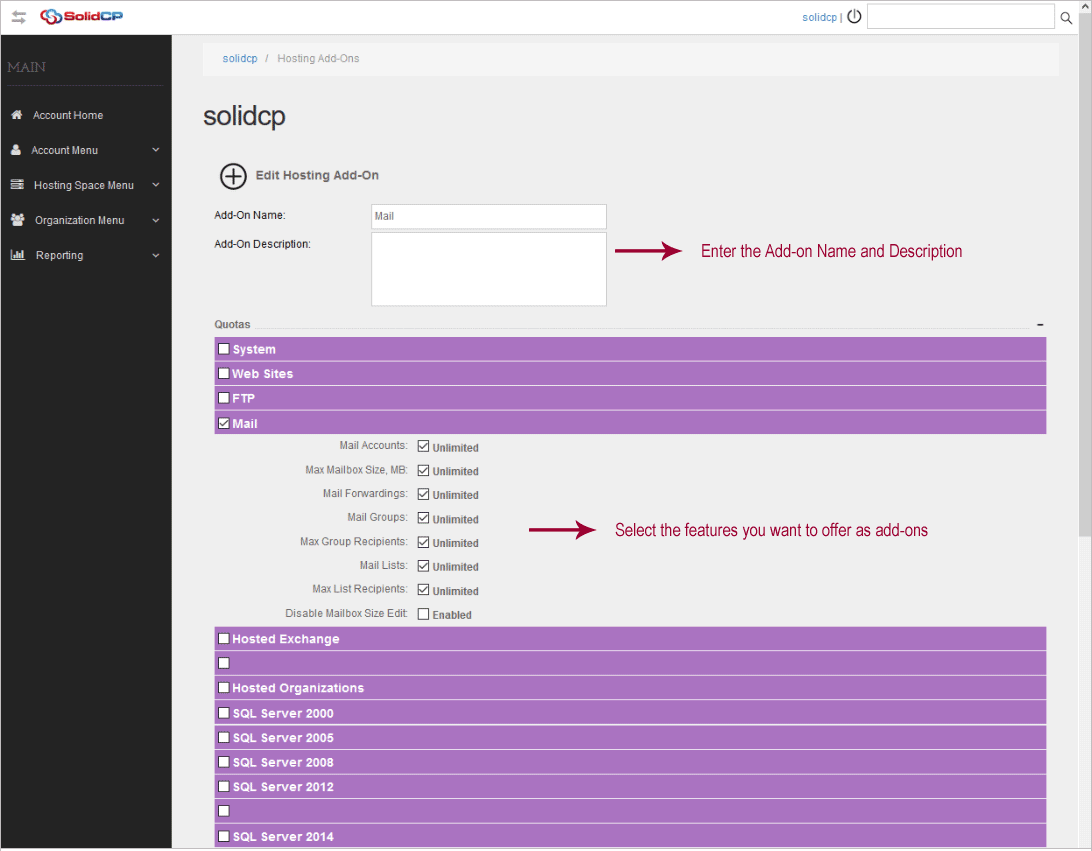
4. Once the add-on is created it will be listed in the Hosting Add-Ons. The system also show you how many spaces are using that Add-on.